After months of extensive coding, testing and redesigning, the Bramble Berry Soap App is ready to relaunch. Did you know that you can have the power of Bramble Berry’s Lye Calculator in the palm of your hand? This app works on a myriad of devices (iPad, iPhone and Android), and it’s accessible anywhere (no wi-fi or internet connection necessary!). Below is a step-by-step tutorial so you can use the app with ease. (Psst…If you are an Android user, this blog post will help you out.)
Welcome to the Soap App. This new and improved app makes your cold process and liquid soap recipes accessible, and gives you the ability to add new ones, take photos of batches and keep up with the cure date on your batches. To start, click on the ‘Recipe List’ button in the upper left hand corner.
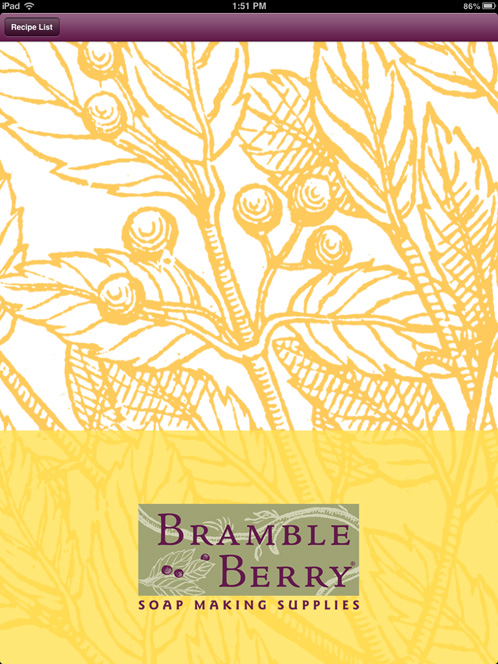
When you click on the ‘Recipe List’ button, it will bring up a side menu of all the recipes you’ve ever entered into your app. When you install the app, there won’t be much. To help you out, I’ve actually included three of my favorite cold process recipes you can find here. To create a new recipe click on the ‘+’ button.
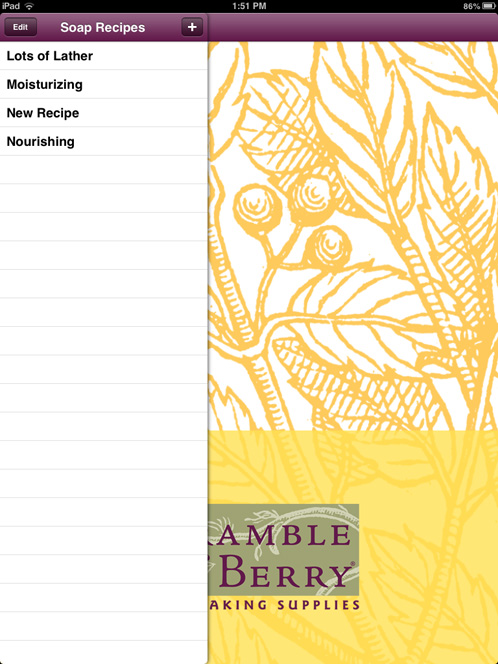
Clicking on the ‘+’ button will bring up a new recipe sheet where you can name your creation, change the superfat level and input your ingredients. With this app you have the ability to calculate the amount of lye and water you’ll need for your cold process soap recipes, as well as liquid soap recipes.
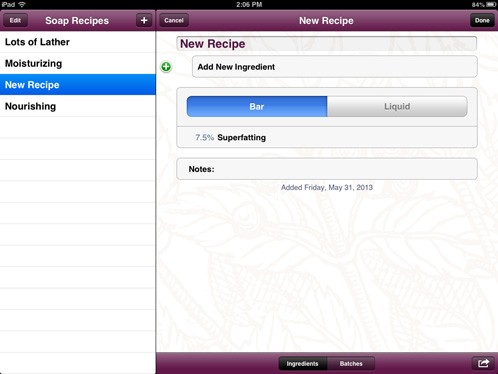
For the sake of this tutorial, let’s use the basic cold process recipe from this blog post. We’ll call it the ‘Basic CP Recipe’. Before you go any further, make sure the tab that reads ‘bar’ is highlighted blue. This is important because we’re making cold process soap, not liquid soap.
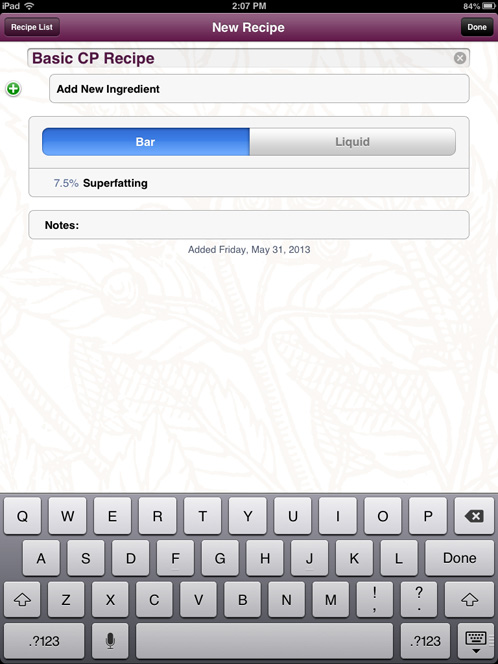
To add a new ingredient, click the button that says ‘Add New Ingredient’ at the top of the page. A list of all the ingredients in Bramble Berry’s online lye calculator will appear. Find the first ingredient you want to add to your soap. In my recipe, it’s the Sweet Almond Oil. Once you’ve selected the ingredient, add the amount (2.20 oz) and click the ‘Done’ button.
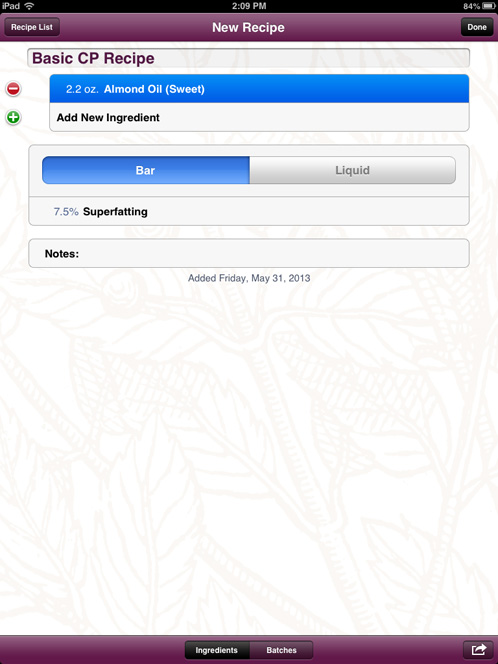
Take note when adding ingredients to your recipe that there is a check mark next to the ingredient you’re adding. If you don’t click on an ingredient before you click the ‘done’ button, the lye calculator will not calculate the correct amount of lye and water for your recipe. To add the next ingredient in this recipe, select the Coconut Oil and enter in 6.6 oz.
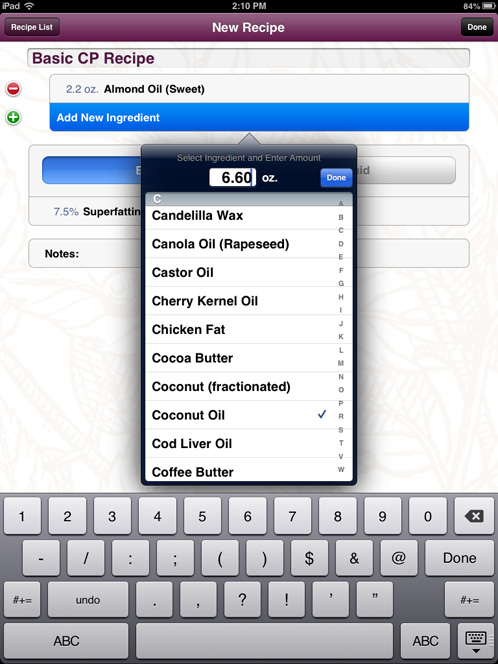
We’re almost done entering our recipe — only two more ingredients! Add 6.6 oz of the Olive Oil (be sure take note that there are two different types of Olive Oil listed on this calculator, the Olive Oil Pomace and the Olive Oil Pure). In this case we are using the Olive Oil (Pure), which allows you more time to make fun swirls and designs.
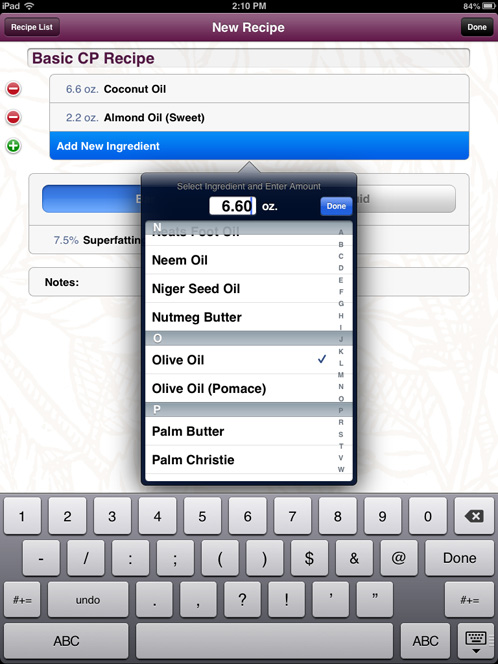
The last ingredient to input into is 6.6 oz of the Palm Oil. While in the editing screen, if you need to change any of the ingredients or if you added one on accident, click the little red circles on the left hand side of the screen to remove it.
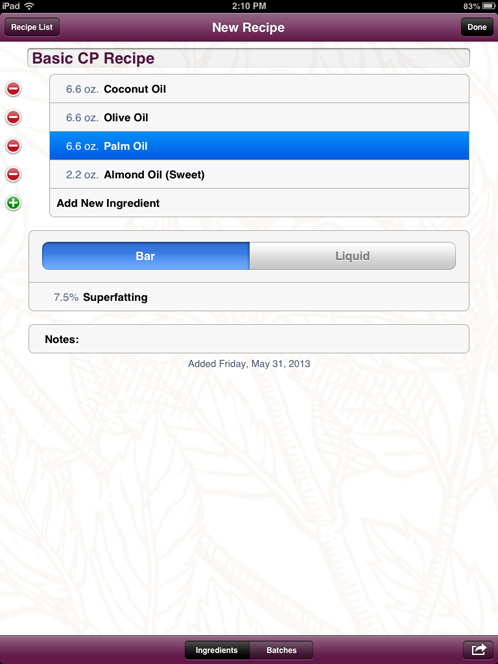
The next step is to change your superfat level. The default superfat in the app is 7.5%, so be sure to change it to the amount you want. Most people superfat anywhere from 2% – 10% in their soaps, but for the sake of this tutorial, let’s use 5%. For more on superfatting soap, check out this blog post.
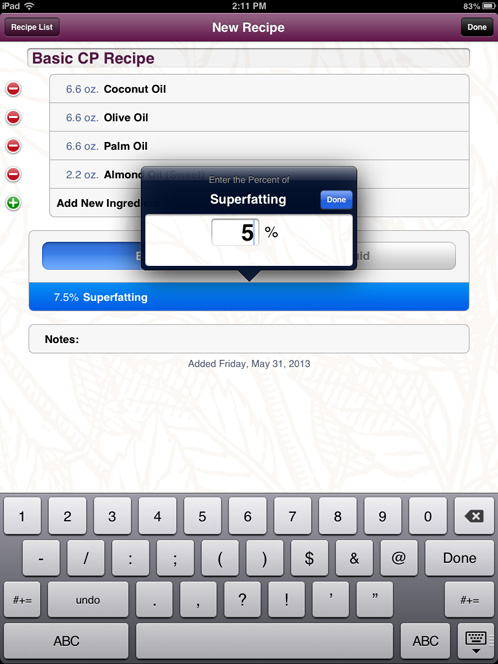
You’re now done inputting your recipe (woo-hoo)! Make sure everything on your recipe is complete and click the ‘Done’ button in the upper right hand corner. If you have forgotten something or need to edit your recipe, you can click the ‘edit’ button to make any changes.
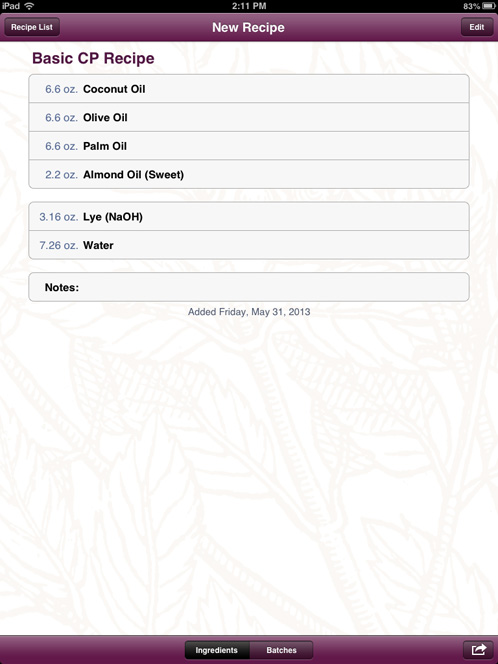
Did you know that you can now print and e-mail these recipes? In the bottom right-hand corner of the app, there is a small arrow you can click to print from your device or e-mail the recipe to share it with your soapmaking friends!
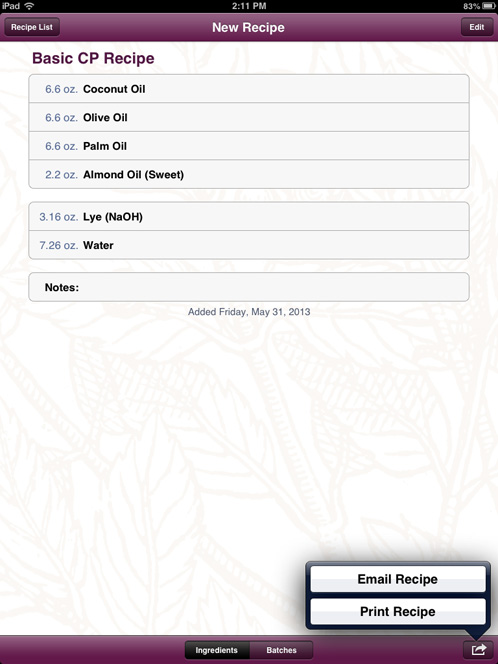
Tap the arrow in the lower right hand corner of the screen and click the ‘Email Recipe’ button. Once you’ve done this, it will input the entire recipe into an email (including date, yield, any notes you may have made and the ingredients).
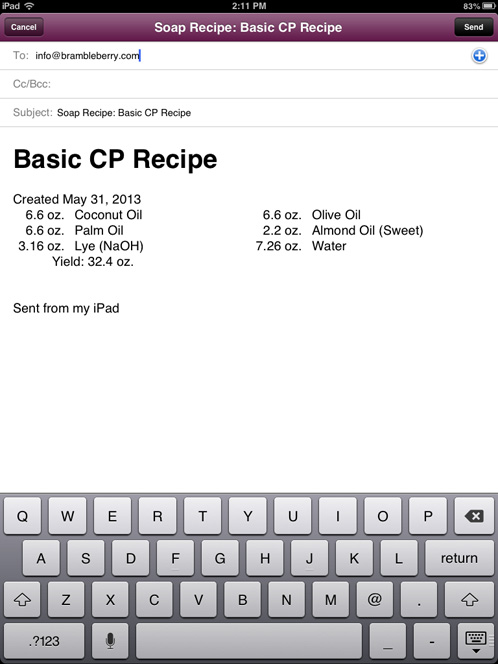
Need to remind yourself when your soaps are done curing? No problem! At the bottom of the screen you will see two buttons — click the one that says, ‘Batches’. This will bring you to the page that looks like the image below. Click on the button that says ‘Start a New Batch’
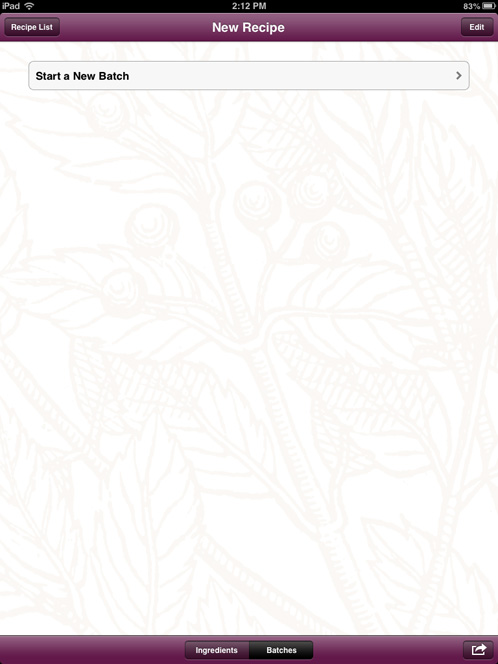
This will bring you to a screen that sets a new batch reminder. This reminder will list your entire recipe and any notes you’ve made. You can even use your device’s camera to add a photo of the finished soap. This is a great way to keep track of each recipe you’ve made without keeping track of paper notes.
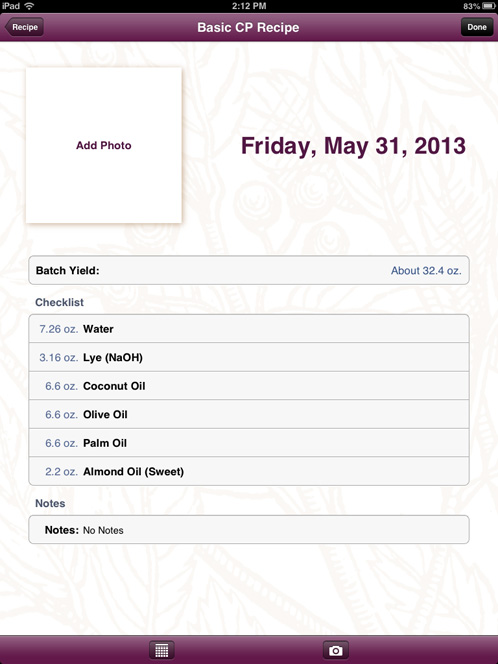
To input a photo of your soap, click the ‘Add Photo’ box. Two options will appear: ‘Take Picture’ and ‘Add Picture’. If you’ve already taken a picture of your soap, you can retrieve it from your camera roll and upload it to your recipe. For the sake of instruction, let’s take a new photo and upload it.
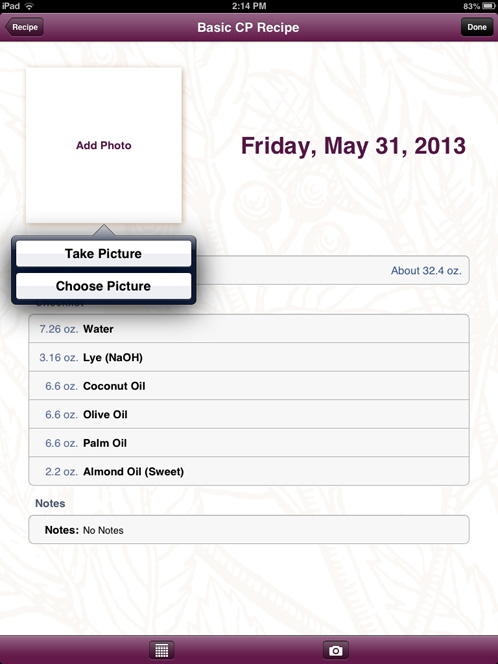
Go ahead and click the ‘Take Picture’ option; it’s as easy as 1, 2, 3…soap! If you’re unhappy with the picture you can always retake it, but let’s go with the first picture. Be creative with your pictures and try taking some new angles, different lighting and various setups. For tips on photographing your products, check out this guest post on the Soap Queen blog. Once you’ve taken the picture, move and scale it in the photo box until it’s perfect. Then, click the ‘Use’ button.
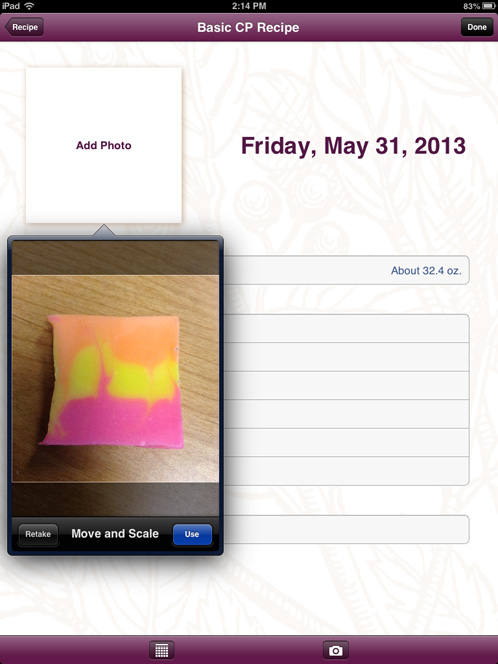
You’re almost done! Make sure you have added any notes about your batch (like fragrance information, color, temperature, any alternative liquids etc…) and confirm that you have taken a picture of your soap. Once you’ve double-checked and confirmed this, you can go ahead and push the ‘Done’ button in the upper right hand corner of the screen.
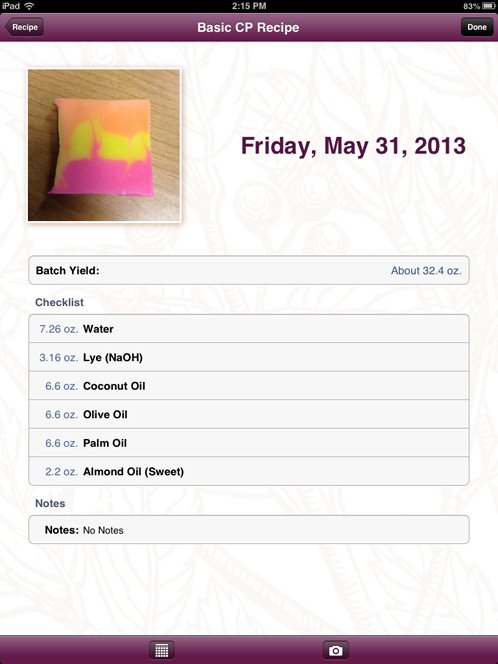
As soon as you’ve clicked on the ‘Done’ button, a handy little reminder box will pop up on your screen letting you know that a reminder has been set on your device to notify you when it has finished curing. No more having to remember when you made the soap — this app will do it for you!
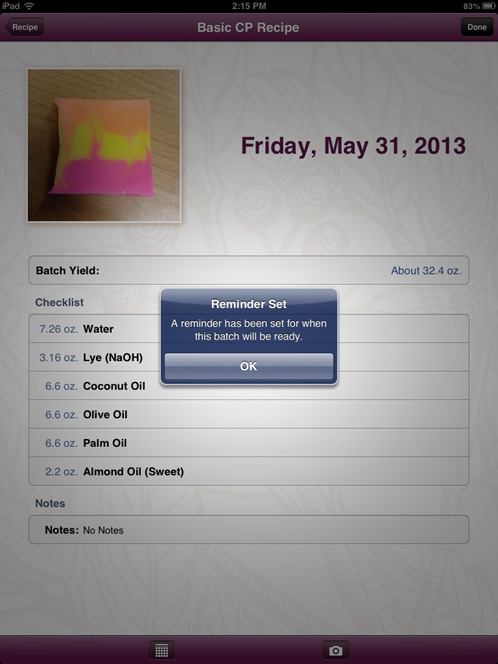
If you want to look at all the different batches of the ‘Basic CP Soap‘ (or another recipe you input into the Soap App), you can access them by clicking on the ‘Batches’ button at the bottom of the screen. This will bring you to a page that will list all the batches of a particular recipe. You can even leave notes about how the recipe performed and the colorants and fragrances you used.
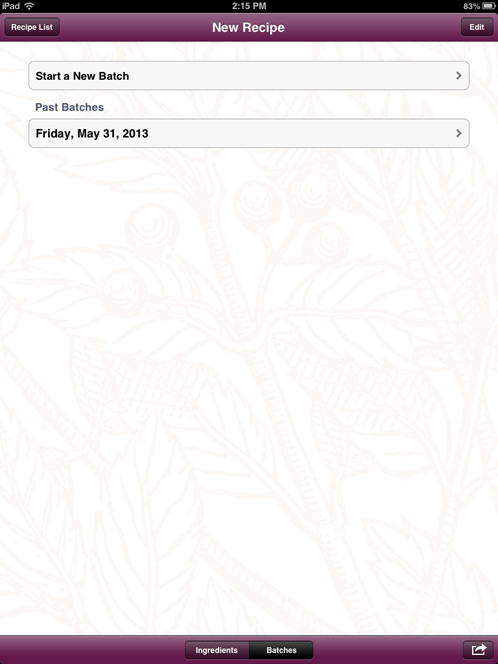
How to Add Notes:
Do you wish you could add notes to your recipe about how it turned out or what colors or scents you used? Now you can! To add any notes to your recipe, click the ‘Edit’ button in the upper right hand corner of the screen.
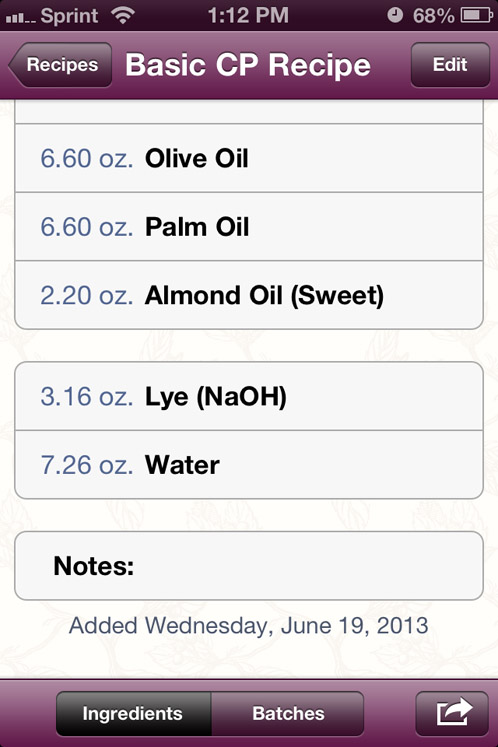
Once you’ve clicked that button, you can edit your recipe as well as adding any notes about your particular soap recipe. Did you use Lemongrass or Lemongrass Sage in your batch? Did you have any notes about how it turned out? Did you use an alternative liquid (like beer or goatsmilk)? Now you can add any extra information, along with your recipe, all in one place! Click on the ‘Notes’ (right above the date) section to add any information you would like about your soap.
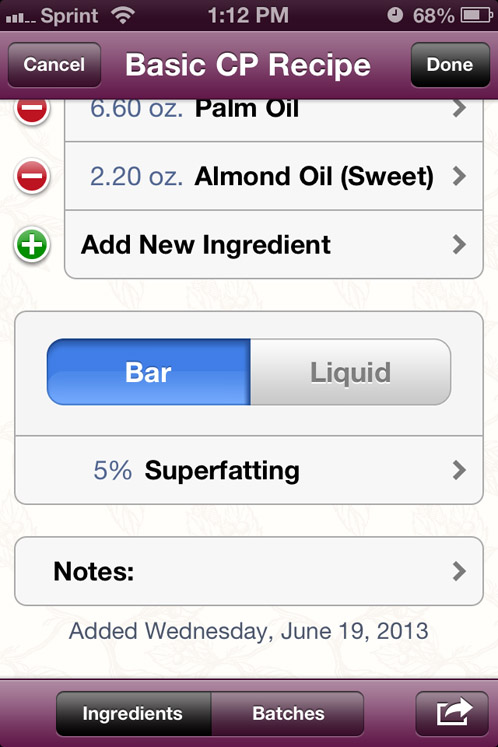
Using your device’s keyboard, you can information about the characteristics of the recipe. Is it super skin-loving? Write it down! Did the fragrance oil accelerate trace? Make a note of it! This is a great tool for any notes you made while soaping. Feel free to make it as detailed as possible as there aren’t any character limits.
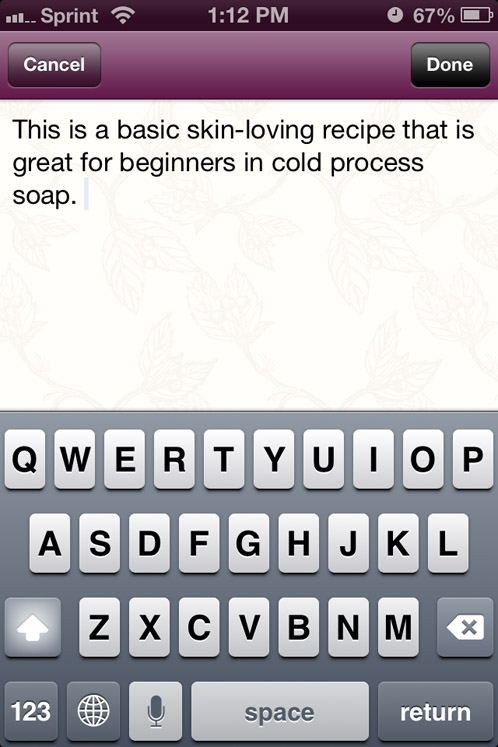
Once you have finished making your notes, click the ‘Done’ button in the upper right hand corner of the screen, and it will bring you back to the editing screen. If there isn’t anything else you’d like to change, click the ‘Done’ button again and you are finished!
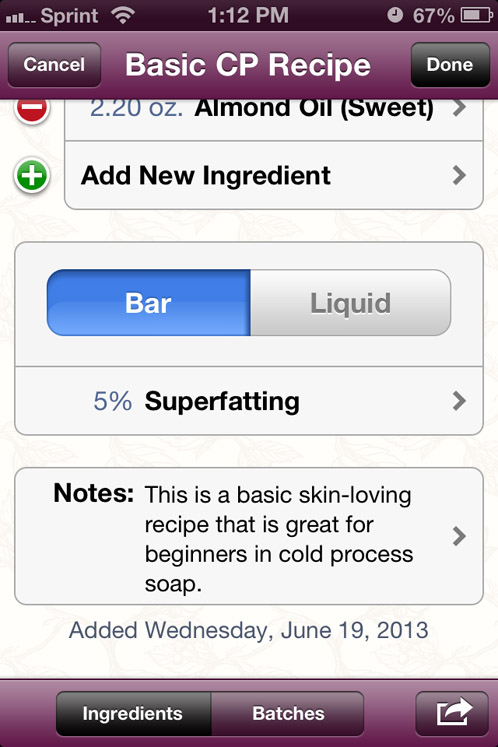
And there you have it. An easy, no-stress way to keep track of any of your cold process or liquid soap recipes and calculate lye and water amounts for your soap recipes on the fly. You just learned how to use your mobile device to soap on the go. No more sitting down at the computer to input your recipes — now you the power in the palm of your hand. If you are not a customer who uses US measurements, you can actually take a look at the Yes, It Has Metric blog post to learn how to change your measurement settings.
If you’ve used the Bramble Berry Soap App, we’d love to hear from you! What do you like about it and how has it changed your soaping?


![startscreen[1]](https://www.soapqueen.com/wp-content/uploads/2014/04/startscreen1-120x120.jpg)


Can you no longer backdate a batch? I just got the app and wanted to input a batch I made back in April, since it will be informing my recipes for the near future. I have read that you can backdate batches, but I can’t find anything that will let me do so. Was that only possible in previous versions?
Hi Shalora!
Hmm, I’m not entirely sure! I contacted our IT department to see if that’s something they can work on. Thanks for pointing that out for us. 🙂
-Kelsey with Bramble Berry
Does the app work with percentages yet?
Hi Kathy!
We don’t have percentages at this time, but that’s something we’ll definitely look into! Thanks for your great suggestion. 🙂
-Kelsey with Bramble Berry
Hello,
I just got the Soap app, Is there anyway I can change the amount of water/liquid on the app?
Thanx
Hi Tina!
There isn’t, but you can record the adjusted water levels in the notes section! If you tell me a little bit more about why you’re changing the liquid, I’d be happy to help you out. 🙂
-Kelsey with Bramble Berry
Hi Kelsey,
Thank you for your reply.
For Example, I would use a less %of water in a slower tracing formula than in a faster tracing formula
http://www.australiansoapmaker.info/ozcalc/lye.php
This is the calculator I usually use, it gives me a choice of 25/30/35% of water.
Cheers, tina
Hi Tina!
Thanks so much for sharing that link! While this app doesn’t have that option, it’s definitely something we can consider in the future. Thanks so much for the suggestion. 🙂
You can also save notes in your recipes. That may be a great place to put the water discount. 🙂
-Kelsey with Bramble Berry
Thanks for the suggestion, I’ll put it in the notes
You’re welcome! Let me know if you have any other questions. 🙂
-Kelsey with Bramble Berry
Hi, I’ve just downloaded the app and love to use it but I work with grams not oz, is there anyway of changing the unit?
Thank you 🙂
Hi Nima!
Absolutely! To change those units, click “Settings” on your phone. Then, scroll down to the Bramble Berry app and click on that. There will be a button that says “Units.” Switch that to metric and you’ll have grams. 🙂
-Kelsey with Bramble Berry
Hey guys, awesome app but one thing that seems to frustrate me.. the email function does not seem to work at all.. I have followed the instructions for pulling up the email function, entered in my email and hit send and they just never show up. Is there something happening or am I doing something wrong? Any insight would be awesome! Love the app otherwise.
NOTE: They do not show up in the spam/junk folder either
Hi Nicole!
Oh no! I’d love to help you figure this out. Did you type your email in correctly?
-Kelsey with Bramble Berry
Love the app. Here are some suggestions for the next version.
1. Calculate based on percentages
2. Ability to import recipes from your various social media sources
3. Ability to copy and then edit an existing recipe
4. Ability to login on a desktop or laptop the enter recipes and notes using a full size keyboard
5. Adding all other ingredients & and additives you sell
5a. Adding descriptions of ingredients and additives
6. Making the cure date visible
6a. Maybe add alert for unmolding and ash prevention
7. MOST IMPORTANT- add your fragrance calculator, with at a glance vanilla content warning.
Nope. I’m not needy.
I love that BRAMBLEBERRY is a one stop shop for all my soap making questions, comments, concerns, and complaints!!!!
Ya’ll Rock!!!!
Hi DJ!
Thank you so much for those suggestions! 🙂
-Kelsey with Bramble Berry
Will this app download to Kindle Fire HD? And work on the kindle? Thanks.
Hi Elizabeth!
This app does not work on Kindle Fire HD. Sorry about that!
-Kelsey with Bramble Berry
I am looking forward for a Kindle fire HdX verson as well.
Hi Debbie!
Thanks so much for your suggestion! We will definitely keep that in mind. 🙂
-Kelsey with Bramble Berry
I just download the soap2 app. , after I done all the batches as instructed. There is no top row bar which show RECIPE icon and the DONE icon on my Samsung 2.
-it seem to save automatically when I trace back.
– neither did the reminder icon appear
– the pending reminders do not show the auto save recipe
thanks
Hi Christina!
Oh no, I’m sorry the app is giving you some trouble! I would make sure your phone is up to date, just to be sure. You may also want to try deleting the app, then re-installing it. This is a new problem I have not heard of. If these little things don’t work, let me know!
-Amanda with Bramble Berry
When will the android app allow us to upload a photo as well as schedule when a batch is ready? Thanks.
Hi Debi!
It will indeed :). I hope you enjoy it!
-Amanda with Bramble Berry
Where are the percentages on the app? of each oil
Why does it tell me that soap will not be ready until August 24, 2012?
Why does it crash when you hit the + button on the left hand side?
I have the latest software and the program still appears to crash after I have put in an extensive note.
Hi Cheryl!
What kind of device are you using? I would be happy to help you troubleshoot why you are experiencing these problems!
-Amanda with Bramble Berry
Mine too says it will be ready in august of 2012. I am using an iPhone. Just purchased the app today.
Hi! I love this app! I’ve had it for a year or so….and I love the fact you can take a pic of your soap. Only problem is it let me take a pic and I hit done..it shows it at this point, then when I go out and back on that page it doesn’t show pic. So I hit edit and hit take a pic and it says do I want to remove pic…but I can’t see it. Help please! 🙂
Another thing is it would be awesome if the pic showed up on original recipe and not just when you go to new batch…
Thank you so much,
Corrie
Hi Corrie,
How funny you should write this comment. Anne-Marie was just having this issue yesterday with the app.
Here is what she did and it resolved the issue. She upgraded to the newest phone software and it seemed to work out for her.
Please try this and let us know if you are still having any issues with your photos. 🙂
~Kevin with Bramble Berry
Hi, I just downloaded the app, and although I was able to change the measurements to grams and can enter my amounts in grams, the final recipes are shown in ounces. Also, I can’t seem to figure out how to delete recipes. I have about 5 recipes all called “new recipe” that are just unsaved attempts that have automatically saved. Any advice?
Nevermind! It’s showing grams now, and I’ve figured out how to delete the recipes. This is a great app. 🙂
Good morning, Michelle!
We are excited that you were able to figure it out. Let us know if there is anything else we can do to help you out. =)
-Becky with Bramble Berry
Hi Michelle!
To change from ounces to grams, you just need to find the app in your settings on your iPhone or iPad! to delete recipes, just click the edit button in the recipes screen and it will get rid of any recipes you don’t want to have in there! I hope that this helps. =)
-Becky with Bramble Berry
Are there plans to make the app available in the Amazon app store? If I buy the app in Google Play store, I can’t use it on my Kindle Fire, but if I buy it from Amazon, I can use it on both my cell phone and my Kindle.
Thanks!
Hi Elizabeth,
Right now, we’re just in the Android Marketplace and iTunes store but I’ll see if we can put our Android app in the Amazon app store. Thanks for the heads up!
Hi,
Each time I edit the batch yield value, it screws up all the numbers. Eg currently the formulation is set up to yield 1.4kg When I change this to 3.6 kg and click on done, the yield figures jumps to ‘102g’ I assume this is a bug?
Hi O!
We are so excited that you’ve been able download the app and will definitely help you troubleshoot what is going on. How long have you had the app? Our developer actually sent out an update several weeks ago and we want to make sure that you have the most updated version!
-Becky with Bramble Berry
Ok so I am new to this APP stuff. Is the price of this 1.99 or is it 1.99 per month? Thank you.
Hi ML!
The app is a onetime cost of $1.99 and includes all updates that we put out. We hope you get a chance to use it and would love to hear your feedback! =)
-Becky with Bramble Berry
I have issues with the batch date as well, It would be nice if I was able to select it. That way if I forget to enter it the day I make the batch I can go back.
Hi Kathy!
What a great suggestion! I will pass it onto our app development team to take a look at. We really appreciate you taking the time to let us know what you would like to see. 🙂
Happy Soaping!
-Becky with Bramble Berry
I LOVE this app.. However, I use my Ipad to refer back to recipes and sometimes I like to use my Iphone.. There’s no way to refer to batches that I have on my Iphone in my Ipad and visa Versa…It would be nice to not have to enter the same info. Plus, When I start a new batch, it takes the date I open it on, instead of allowing me to back date previous batches.. Is there a trick to that?
Hi Laurelle!
Thank you so much for the feedback on the app. We’ve actually talked to the app developers and hope to be able to implement many of the suggestions our customers are giving us. While there is no way to backdate a new batch, you can always leave make a note of it in the notes section. Thank you again for your suggestions, we will pass them on to our app team. =)
-Becky with Bramble Berry
Have just installed the android version and it’s very easy to use but I don’t have full functionality. I don’t have the ingredients/batch option and I can’t take a photo. Works fab as a lye calculator but will still have to use my calendar until you can update it for android… !
Hi Katy!
We are working on getting an android update and are speaking to our app developers about it. If there is anything else you would like to see in the Android version, let us know so we can pass it on to our team. =)
-Becky with Bramble Berry
What a fab idea! I’ve been trying to keep tabs on all my batches using my calendar but I’m going to switch to using this app, it sounds perfect. I like to masterbatch my lye, will I be able to calculate the excess of water I need and water discounts too? I also like to use percentages of oils so if that can be done then it’s perfect!! Cheers 🙂 K
Hi Katy!
I absolutely adore the calendar on this app and have gotten rid of all those scraps of paper I had everywhere. Having it all in one place is so nice! Currently, it gives you the exact amount of distilled water (or alternative liquid) and lye that you need for your recipe, but you can always use the notes feature to write down any water discounts that you make.
We are always looking to make our products better and easier for our customers to use, and I will pass on your suggestions to our app developer. Thank you so much for taking the time to stop by and comment. We hope you get a chance to use the app. =)
-Becky with Bramble Berry
Hi I usually like to input percents of the oils I am using,can that be done on this app?
Hi Marleny!
On this particular version of the app, we do not have the percentages available, but we are talking to the app developer about updates we can include in the next version and we appreciate your suggestion. The app currently works in grams (metric) and ounces (US) for both cold process and liquid soap recipes. We hope you get a chance to try it out! 🙂
-Becky with Bramble Berry
Thanks! just got the app will try it later today.
It’s taken me a bit to figure this app out, but I think I’ve got it down. So, so happy to find out it will do grams! I love being able to get a photo with each batch! Great, great app. Thanks!
Hi Thea!
We are so excited that you got that app! I absolutely love it and keep using it for all my cold process creations. Thank you so much for the feedback. 🙂
-Becky with Bramble Berry
Sorry girls, but the metric side was done really really poorly :-(((
I cannot use that beautiful app unfortunately, which could be very helpful and useful
For me. Yes i can enter oils in grams, but the app deliberately limits my amount of shea butter to 99 gr , i cannot add mor than this amount
4000gr cocoa goes well. When redefining the batch
I get complete confusion: the metric expert please
Please redo this very soon in the next upgrade
, I m even ready to pay for the app.
Hi Erika!
I am so sorry that you have been having difficulty with the metric side of the app. We are actually in contact with our app developers about this little bug and hope to have to straightened out as soon as possible. We appreciate your feedback and your patience with us while we take a look at it. 🙂
-Becky with Bramble Berry
Hi Erika!
Thank you so much for your feedback! We’ve actually been working with our app developers to get that bug fixed. They’ve actually submitted an update to the app store and it should be ready to go within the next week. I hope this helps! 🙂
-Becky with Bramble Berry
Looks like an awesome app and would really like to use it. Will you be submitting the app to Android?
Hi Ania!
We actually have a version of the app for any Android device. You can find it here:
http://www.soapqueen.com/bramble-berry-news/the-long-awaited-android-app/
We are working on getting an update for the Android version and would love to hear what you would like to see in it! 🙂
-Becky with Bramble Berry
Thanks, will try it out.
Looks awesome! Seriously thinking of getting this. Would really like for it to update between iPad and iPhone.
Hi Sarah!
Just to clarify, you would like to see the app streamline between the iPad and iPhone when you are working with it (so that you can access your recipes from either)? That is such a great idea and I will definitely pass it on. That would be so helpful to people who use both devices. 🙂
Happy Soaping!
-Becky with Bramble Berry
LOVE the app but please please make it work in grams!!
Good morning!
It can actually work in grams! All you need to do is go into the setting section on your iPhone or iPad, scroll down until you find the Soap app and click on it. Once you are in there, you can actually change the units from US (ounces) to Metric (grams). I hope this helps! 🙂
-Becky with Bramble Berry
Thank you so much, yes that’s helped a lot, so simple!! 🙂
Def gonna download this…fantastic!
Good morning, Mariah!
You are just going to love this app. I use it all the time, and love how everything is digitized! 🙂
-Becky with Bramble Berry
Is there a version of the ap for Black Berry?
Hi Allie!
If your BlackBerry can run android apps, you can download that version in the Google Play store. Here is a link to it:
https://play.google.com/store/apps/details?id=com.brambleberry.soap&feature=search_result
But, I will definitely pass it on that you would like to see a BlackBerry version of the Soap App onto our app development team. 🙂
-Becky with Bramble Berry
Happy 4th to all…love the new app, it does just about everything you want it to do. I am having trouble getting the “Reminder” to pop up, everything else seems to be working. Am I doing something wrong? I’ve tried it several times, started new batches, etc. Can’t make it work. Please help. Thank you for an awesome app!
Never mind!! I figured it out- I had to click at the bottom to get it to work, the tutorial made it sound like it would pop up automatically so when it didn’t, I didn’t think to click on anything. thank you– happy soaping!
Hi Maria!
I am so glad you were able to figure it out, I’m sorry about any confusion that the tutorial gave, I’ll make sure to give it a look and make it clearer. 🙂
Happy Soaping!
-Becky with Bramble Berry
Hi Maria!
To get a reminder set on your device, go into the recipe and click ‘Start a New Batch.’ Once you’ve clicked on that, you can click on the little calendar icon on the bottom of the screen (it’s on the left) and that will set a reminder for you! I hope this helps. 🙂
-Becky with Bramble Berry
Happy 4th everyone. 🙂 I have been using your app for a while and love it and this new update is great!!!!! I especially love being able to make separate batches with photo attached.
I have a few more requests for your next updates though. It would be great if the notes came up with the recipe when you shared it in an email ? Also I have all my recipes on my phone right now and I would love it if it would also update onto my iPad. I would have two access points for my recipes. (For those days I just can’t find my phone 😉 )
Thanks again for this awesome app.
Good morning, Tanja!
Thank you so much for the feedback, we are always working to make our products better and the comments like yours will really help us out! 🙂
Happy Soaping!
-Becky with Bramble Berry
This is great. One question – can this be used for making other things, like whipped soap or M&P? I’d like to be able to import my own fragrance blend recipes and color mixes, take a pic of the soap I made and have all that info there so I can replicate it easily next time. Or is this only for CP? Love the app though so when I start making CP this will definitely be in my arsenal!
Hi Elaine!
This current Soap App is only for Liquid Soap and Cold Process recipes. We’d love to expand it though, and your feedback will really help when we do. Thank you you for your comments!
-Becky with Bramble Berry
I LOVE the APP and can’t wait for the soap calculator update! I made 3 batches of soap yesterday – and totally messed up the 2nd batch — but I was able to input the receipe exactly as I modified it, renamed it “Botched Soothing Recipe” as not to confuse it with the original recipe!
The one thing I would LOVE is to be able to transfer the recipe from the soap calculator FROM the website to the APP. That would save me the trouble of having to retype in the recipe!
Hi Robin!
Isn’t is such a fun app? I’ve been playing with it for the past couple of weeks while making some soap batches at home and I can’t get enough of it! Thank you so much for your feedback, I will pass it on. 🙂
Happy Soaping!
-Becky with Bramble Berry
Every time I click Start a New Batch, the app crashes…every time. Is anyone else having this problem? Any suggestions? Thanks.
Hi Ann!
I am so sorry that you are having some frustration with the app. I would suggest closing all your apps and restarting your device. That should make it work again. I hope this helps! 🙂
-Becky with Bramble Berry
Wonderful app, but the “start a new batch” button to keep track of the current batch is confusing to me. Start a new barch sounds loke you are beginning another one instead.
Just sayin,,,,
( i am still on my first cup of coffee this morning.
Hi Diane!
Thanks for your great feedback, we appreciate it when our customers let us know what works and doesn’t work for them. I’ll pass it on to our app development team. 🙂
Happy Soaping!
-Becky with Bramble Berry
Love the updates to the app! Just wish is did grams as well! My recipes are usually too small for ounces to be accurate enough!
Hi Heather!
Guess what? You are in luck, it does do grams! To change the settings, go to your settings app in your iPhone or iPad. Once you are there, scroll down until you find the Soap App — the click on it. Once you’ve clicked on it, you have the option to switch from US (Ounces) to Metric (Grams). Let us know if you have any other questions about the app, we’d be more than happy to help you out! 🙂
Happy Soaping!
-Becky with Bramble Berry
Hi there. I see here that your calculator does measure in grams. I went through the process to change from Oz to Grams as per the instructions (settings-applications-Soap, but I can’t see where you have an option. I’m using a Nexus tablet and I have the Soap v1.0 app. Is there an updated version or m I doing something wrong? Many thanks!
Hi Tammi!
If you using an Android-based device, open up the app and find the section that says “Preferences”. This is where you can change the units from Ounces to Grams. It is a little bit different than the iPhone edition, but we are working to update it to reflect similar instructions. I hope this helps! =)
-Becky with Bramble Berry
Please could you explain how to change the units from oz to grams? Can’t see it in the tutorial and can’t seem to work it out myself from the app – thanks!
http://www.soapqueen.com/bramble-berry-news/yes-it-has-metric-works-on-itouch-2/
Hi Vicki!
It’s super easy to change from ounces to grams once you know where the button is located! Just go to your settings app in your iPhone or iPad. Once you are there, scroll down until you find the Soap App — the click on it. Once you’ve clicked on it, you have the option to switch from US (Ounces) to Metric (Grams). I hope this helps! 🙂
-Becky with Bramble Berry
Can the app resize a recipe? That would be very helpful too.
The description in the App Store says it does resize recipes.
Hi Ann!
You can absolutely resize a recipe! Once you’ve entered in your recipe, find the ‘batches’ button at the bottom of the screen and go ahead and click on it. Once you are in there, you can either click on a past batch or start a new batch. Once you are in that screen, find the section that says “batch yield” and click on it. Once you are in there, you can adjust your batch yield to whatever you would like. I hope this helps! Let me know if you have any other questions about the app. 🙂
-Becky with Bramble Berry
I really look forward to using the app…just purchased it. I like that I can add pictures of the soap too.
Good morning, Zenitude!
Adding pictures is one of my favorite parts of the app as well. You’ll have to let us know how it ends up working for you — we’d love your feedback! 🙂
Happy Soaping!
-Becky with Bramble Berry
I have the app, and it’s great, but I measure in grams, not ounces. If I put anything with a zero in it past 2 digits, it erases the zero. Example: 720 g becomes 72 g upon completion. I add an extra gram just to keep it in triple digits. This happens with the lye as well. For a 1440 g batch of soap, I doubt I only need 25 grams of lye, but that’s what has been displayed. Is there anything I can do to make this stop happening? I really, really, really like the app otherwise.
Good morning!
I am so sorry you are experiencing some frustration with the app. Is this the first time you’ve downloaded it or have you had it for some time? If you’ve had it for sometimes, I would definitely suggest making sure you have the most updated version through the app store. Let me know if that helps! 🙂
-Becky with Bramble Berry
Hi,
i’m also having this same issue, i enter 750g and it only displays 75g, the weight of the lye was calculated and displayed correctly for my recipe but the water required was only displaying 66g for a recipe with 2000g of oils!
Many thanks!
Yvonne
p.s. it’s the latest version of the app, i just downloaded it this weekend 🙂
Hi Yvonne!
I wanted to let you know that we’ve spoken with our app developers and they have a fix for this issue. They’ve submitted it to the app store and it should be ready to go within the next couple of days, so be watching for the update! Thank you so much for your patience while we get this taken care of. =)
-Becky with Bramble Berry
Good morning, Yvonne!
I am so sorry that the app is giving you a bit of frustration! I tried replicating this issue and I couldn’t get it to happen on my version of the app. Would you mind sharing the recipe that you are trying to input so that I can check this out? Thank you!
-Becky with Bramble Berry
Good afternoon!
I just wanted to drop you a note letting you know that we were able to speak with our app developers about this little bug and they have a fix on the way. The new update has been submitted to the app store and should be ready to go within the next week. I hope this helps! Let me know if you have any other questions. =)
-Becky with Bramble Berry
Excellent, thank you,mwill look forward to it!
This would be super handy to have at markets to let customers know when the next batch of their favorite soap will be ready! Thanks! 🙂
Hi Linda!
That is a great idea! I love how you’ve already thought about using it at markets and fairs, I bet your customers are going to love having that date handy. 🙂
Happy Soaping!
-Becky with Bramble Berry
Was the android app also updated? Wasn’t sure as the android tutorial is considerably condensed. Thanks!
Hi Ginger!
The Android App has not been updated yet, but we are working on it! You can still use the Android App as is, and it does give you the calculations to make your cold process soaps. If there is anything you’d like to see in an update for the Android App, let us know — we’d love to hear your feedback! 🙂
-Becky with Bramble Berry
Hi,
I did have application but the old version. if I would like to get one like this I need to download again?
Thank you
Hi Wansada, You don’t have to purchase it again, just update the app (usually by going into the app store on your phone) and you will have this version. Have fun!
Wow. I’m definitely going to download this. Fantastic idea, Brambleberry!
Hi Kenzie!
We are so excited for this Soap App to be out and hope that you can use it over and over again. Let us know what you think of it — we’d love your feedback! 🙂
Happy Soaping!
-Becky with Bramble Berry
That app looks fantastic! Seriously! I’m going to get it. Great job, you guys. I look forward to using it and I’ll let you know what I think 🙂
Good morning, Ambra!
We hope you enjoy this app as much as we do. It’s sure handy to have the power of the lye calculator in the palm of your hand. I love it because I can soap anywhere now! 🙂
-Becky with Bramble Berry
u r great !!!!!!!!!!!!!!
Hi Esmeralda!
We hope you get a chance to try this soap app out, and we’d love your feedback! 🙂
-Becky with Bramble Berry