This week in the Bramble Business Series we are going to talk about one of the easiest ways to market your business — setting up a Facebook business page. In this post, you will get a quick introductory tutorial on how to create your Facebook business page and more about how you can use your business page to showcase your products. If you’ve missed the first post in our series, How to set up an Etsy Shop, be sure to check it out and learn how to set up an online storefront through Etsy. Have any tips or tricks of your own to share with us? Leave a comment below.

A Facebook business page is an easy and free way to represent your business online and put your products in front of future and potential clients. On Facebook, you can create a Business Page here. Now get ready to follow along as we walk you through how to set it up step-by-step! (P.S. Already have a Facebook Page? Skip over to our post about Facebook Best Practices to learn how to manage it effectively!)
ONE. Congrats! You’ve chosen to create a business page and we are here to guide you through it. Make sure you are on your own Facebook account before clicking the link HERE to make your own page. While all the pages you create on Facebook will be attached to your personal account, there are privacy settings that you can set up to make sure your personal information isn’t attached to your business page.
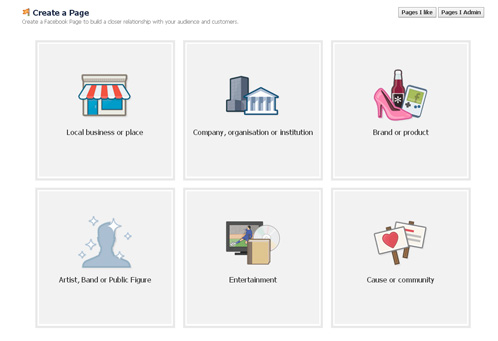
TWO. At this point, you can choose what type of page you will be creating. For the ease of this tutorial, we’ll go with the first choice that most (if not all) of you will be using. Click on the first square with the image of the storefront that reads ‘Local business or place’. From here, fill out the necessary information — the category (small or local business), your business name, the address of your business as well as your city and postal code. The phone number is not required, but can be useful if you want to provide your customers with any sort of customer service. Once you’ve filled out the proper information, make sure to check the little box that says you agree to the Facebook Pages Terms and click the blue button to Get Started!
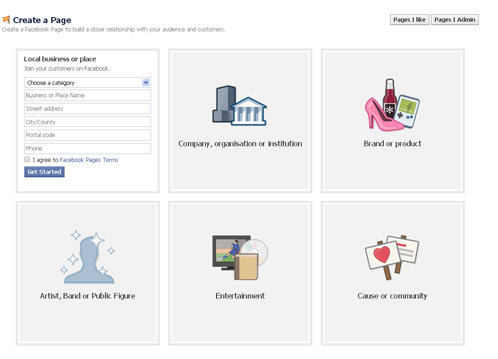
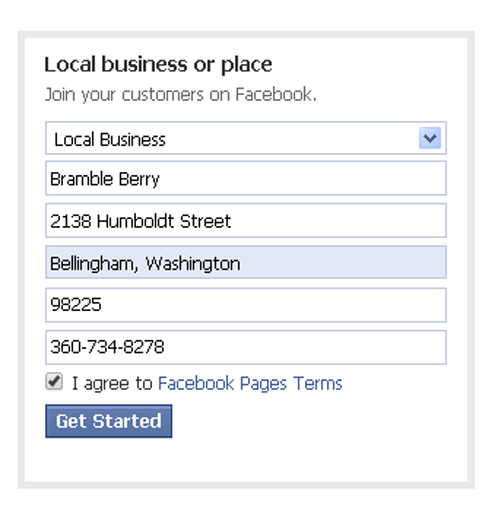
THREE. Now you get to fill out some the basic information about your business. In the about section, you will include a clear and concise description of your business and the products you are selling. If you already have a Website, Pinterest, Twitter, Blog or Instagram, you can add it in this section as well. Make sure all links are spelled correctly as you wouldn’t want a customer to click on your store or blog link if the URL is incorrect or missing.
Choose a name for your Facebook page, but remember: just like your Etsy shop, this name cannot be changed and you want it to be something that you’ll be happy with several years down the road. Once you’ve chosen your page name, the URL to your personal business page will read www.facebook.com/yourpagenamehere. For an example, notice the URL of the Soap Queen and Bramble Berry Facebook Pages: www.facebook.com/soapcrafting and www.facebook.com/BrambleBerry.
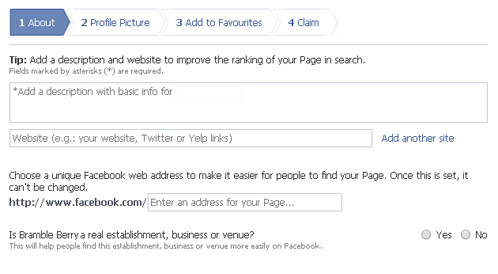
FOUR. You are almost done! This next part is actually one of my favorites — adding business images! You can choose a ‘profile’ picture for your page, which could be something like a logo or graphic to represent your business. You want to make it easily recognizable, brand-able and make sure you use your own images (anything that has a copyright cannot be used here). Be sure to run your profile by family and friends to get their feedback, they are great resource. Choose and upload the photo and that you would like to represent your profile picture and click next.
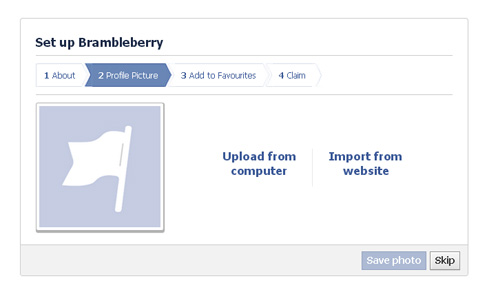
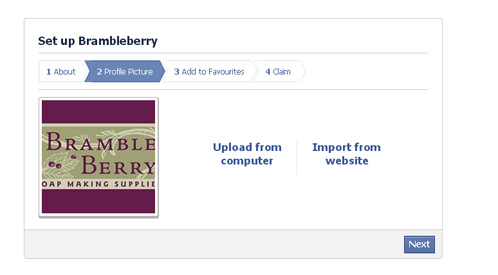
FIVE. (OPTIONAL) This second to last step is completely optional, but I suggest doing it so you will always have easy access to your Facebook page if you’re on a mobile app or a PC. If you would like to add your newly created page to your favorites, just click that big green button. If not, you can skip this step and add it at a later time.
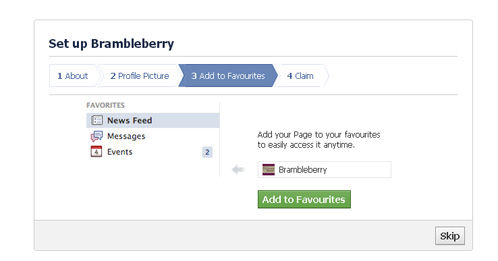
SIX. You are done! Finish up the last step of the process by claiming your page and authorizing yourself to represent your business. Now comes the fun part of customizing your Facebook page with the graphics, imagery and words you want to use to represent your business. Don’t forget to add information to your About Page so that potential customers can learn more about who you are and what you do. You can even add related websites and social media platforms in this section. Remember to choose a cover photo that represents your brand and showcases your products and services as this will be the first thing people will see when they visit your page. To get inspiration for your photos and page setup, check out the fun soapy pages Bramble Berry has liked here.
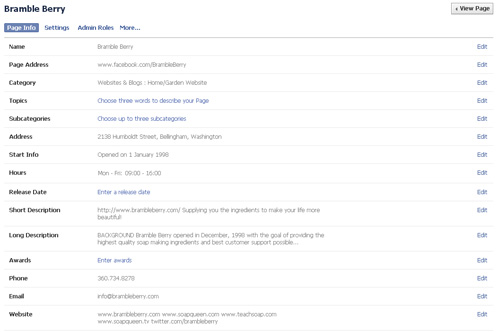
About Facebook Business Pages
- Personal Pages Versus Business Pages. I highly encourage you to create a Facebook Page for your business as Facebook’s terms of service actually prohibit using your personal profile for your own commercial gain as well as creating more than one personal profile. In fact, when I was first starting out on FB years ago, I made that rookie mistake and tried using a personal page to sell Bramble Berry products. Because of this, I had my page shut-down and had to start over. This is something you should avoid! Having a business page gives you more freedom to offer your products for sale as well as hosting contests and giveaways.
- Followers. Followers or ‘fans’ are an integral part of growing your business on Facebook. You grow fans by offering products people want, sharing images people enjoy, blog posts or other relevant or interesting links related to your industry. One thing I don’t suggest is ‘buying’ your likes. This is a very unethical practice and won’t actually show how many true fans you have. Grow your business organically and working hard to get each and every ‘like’ helps you build a truly loyal customer base.
- Analytics. You have a place to share your photos, blog posts and products on Facebook, the web’s largest social media sharing site. Facebook has also introduced these snazzy new analytics so you can track followers and likes over time, see what posts get the most attention and more.
Now that you’ve got a Page, you’ve got to run it! For tips on how to keep customers coming back again and again and to make your page a hub of activity, check out our Facebook Best Practices post. Happy Facebooking!





Hi! Don’t know if you still respond or nit, but I have a question. I just started my business and was told to get on facebook. I did, but it would only allow me to do a personal page. I then ‘added a page, Redoux it Vintage’. It is a page that is accessed from my personal page. I don’t want it to be. I really don’t want a personal page. I am so new to this, I just don’t know what to do. I have a domain name and I want to start a blog, but don’t have a clue. I’ve done research, but it is all very confusing. Anyway, how do I keep my business page separate? Do I have to have a personal page to have a business page? If I don’t, does it cost money? Thank you for any advice, I appreciate it.
Hi Lia!
You do need a personal account to set up a page. However, that personal page shouldn’t be visible on the business page. We sign into our personal accounts to access the Bramble Berry Facebook page, but when we post it shows as “Bramble Berry” rather than our own pages.
You can also change the privacy settings on your personal page. That way, even if you accidentally post from the personal page, people won’t be able to see your profile. To adjust the privacy settings, click the down arrow on the top right-hand corner. Then, click “Settings” and “Privacy.”
The business page is free to set up. However, there are paid options, including “Boosting” your page so people besides the ones who like the page can see it. 🙂
This tutorial on setting up a business page may be helpful for you: https://www.facebook.com/business/learn/set-up-facebook-page
-Kelsey with Bramble Berry
Hii!
Thank you for this great tutorial through setting up a facebook page! I’m probably one of the few who hasn’t used facebook much. I would like to be able to show my soaps and the stories that come with them on facebook but It is not my main intention to sell yet (maybe in the future). Also do I not want it linked anywhere to my personal information. Should I still go with a facebook business page even without the intention to sell?
Thank you!
Kim
Hi Kim – Thanks for your note. I absolutely think that you should get a Facebook Business Page so when you do think about selling in the future, you’ll be prepared. Plus, that way, you can claim your name just in case anyone else has the same idea as you. =)
Your FB business page does not link to your personal information. You (personally) are the administrator but it won’t link to you.
Is there a way to attach two personal accounts to the business account? What is the best way to receive payment for the products? How would you suggest promoting the soaps with unidentified fragrances or those single soaps? Any suggestions will help. Thanks!
Laura and Lynette
Good morning, Lynette!
In order to have two people be able to post as the page, all you need to do is add them as an admin. To do that, make sure the other person you want to add has liked the page. Click onto the page and go into your admin panel. Once there, click “Edit Page” and then “Use Facebook as [Page Name]”. Once you’ve done that, you can click on the likes tab at the top of the page (the one that looks like a person) and click “See All.” From there, just find the person you want to add as an admin and click “Make Admin” to the right of their name.
If you are using Facebook strictly for business and not an Etsy account, I would suggest looking into PayPal as a way to take payment. You can find out more about them here:
https://www.paypal.com/
If you have soaps that you are unsure about how to promote, I would suggest looking into their other qualities, like oils, colorants, etc. Find something about the soap that you know your customers will appreciate it and market it from that angle.
I hope this helps! For more on business posts that can get you inspired, here are a few links to check out:
Business Blog Mashup – Managing Your Business: http://www.soapqueen.com/business/business-blog-mashup-managing-your-business/
Business Blog Mashup – Interviews and Inspiration: http://www.soapqueen.com/business/business-blog-mashup-interviews-and-inspiration/
Business Blog Mashup: Marketing: http://www.soapqueen.com/business/business-blog-mashup-marketing/
-Becky with Bramble Berry
Oh Yeah!!! I am so excited that you posted this. I am seriously technology challenged! And I have been wanting to develop a FB page (and a website for that matter), but have been unable to commit the energy required to figure it out. Thank you so much for the step-by-step quide!!! This is the nudge that I have needed to launch my business. Next, any tips for setting up a web-site? Thanks!
Hi Janelle!
We are so glad that this going to be able to help you out. Keep your eyes on the blog for some more Bramble Business Series posts, including one on twitter and how to set up a blog (website). =)
-Becky with Bramble Berry
Where and What and How? are privacy settings that you can set up to make sure your personal information isn’t attached to your business page.
I looked at them but when I click on go see page it takes me to personal page. This one really has me confused. Course a lot of things do anymore.
Hi Fred!
In order to change the privacy setting so that your business page isn’t attached to your personal name, it will bring you back to your personal page to change those settings. Just follow the link and you will be able to change that right up! =)
-Becky with Bramble Berry
It’s a great venue for posting images of newly crafted goods and the customer gets to see, hear or read about its creation from start to finish, giving them a fully informed way of deciding on whether this item is one they’d like to order or not. They also get inside tips on pre-orders because the Facebook page is easily linked to blog sites like BlogSpot and WordPress as well as my web site hosted by Weebly, Pinterest, Twitter, StumbleUpon, etc. It all interconnects seamlessly.
Hi Denise!
We totally agree with you. It is a simple, easy and free way to share your new products with customers and fans. I love how you’ve been using your Facebook page to seamlessly connect your social media platforms together, what a great idea! =)
-Becky with Bramble Berry
Fantastic and comprehensive post with excellent tips. I wish to have as many FB fans as you do. I agree that it is much better to have genuine LIKERS than “buying” likes. It is a hard work though but very rewarding too .
Hi Mayca!
Keep working at it and sharing your products, ideas and thoughts with your customers. The more you reach out to others, the more will come back to like your page. You can do it! =)
-Becky with Bramble berry
Facebook has been really successful for me. It’s simple to use and I regularly just post photos and updates. It’s amazing to see how fans interact with me and feel comfortable asking questions or suggesting new flavors/fragrances.
Hi Rachel!
We are so happy to hear that your Facebook page has been working so well for you and that your customers feel comfortable chatting with you. It is always wonderful to hear when our readers have been so successful. =)
-Becky with Bramble Berry