Some of you may have already noticed that we’ve recently upgraded our website. Thank you again for your patience while we’ve been ironing out the kinks. There are some new and exciting changes. You should find both searching and ordering easier than ever (woot! woot!).
Here are some notable updates to the overall website:
- Current warehouse turnaround times are now listed and updated daily on the top of every page so you know when your order will ship.
- A more refined search engine allows search on both full and partial words. Can’t remember how to spell Cyclomethicone in its entirety? No worries! The new search engine can pick up the term simply by typing “cyclo”.
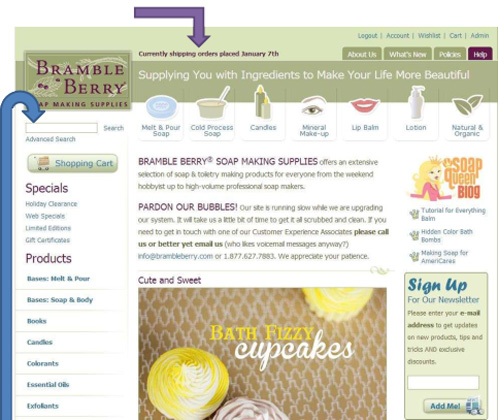
If you’d like to place an order, we think there’s bonuses to logging into your account. But, if you would rather not create an account, you can purchase items without it. Creating an account saves you from having to re-enter your info each time you order. Please keep in mind that if you are purchasing a Digital E-Book or Getting a Free Template you must have an account to access those files. You can add items to your cart as you browse by clicking the ‘Add to Cart’ button from either the main search page or inside the product details. If you’d like to save a list of items for purchase later, click on ‘More Details’ for a product and then click ‘Add to Wishlist’. As long as you are logged into your Bramble Berry account, all items you choose to ‘Add to Wishlist’ will save in your Wishlist until they are purchased.

While shopping, you’ll want to make sure you check out the updated product descriptions for items that have shipping restrictions or known issues. In the product descriptions, you’ll find information regarding (where applicable):
- Shipping restrictions for fragrance and essential oils
- Whether the item is known to be lip-safe
- INCIs
- Usage rates, notes on product performance in specific items
- COMING SOON: Downloadable MSDS information
NOTE: If you order an item with a shipping restriction that technically you can’t ship (say, you live in Guam and want a low flashpoint item to ship air), your order could be delayed as we attempt to contact you and make changes to the shipping method.
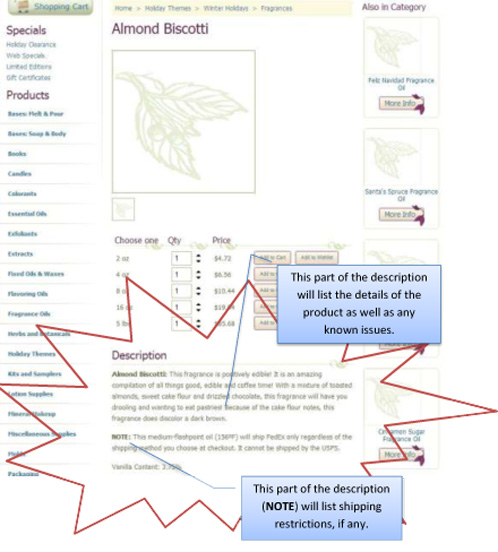
Once you’ve done all your shopping and you are ready to checkout, access your shopping cart and review the items you’ve added. If you’ve forgotten something, just click ‘Keep Shopping’ to return to the web store and add additional items. If you make adjustments to the quantities of items, be sure to click ‘Update’ to record the changes. If all items are as you’d like them, you are now ready to complete the order process. You can continue by clicking ‘Checkout’.
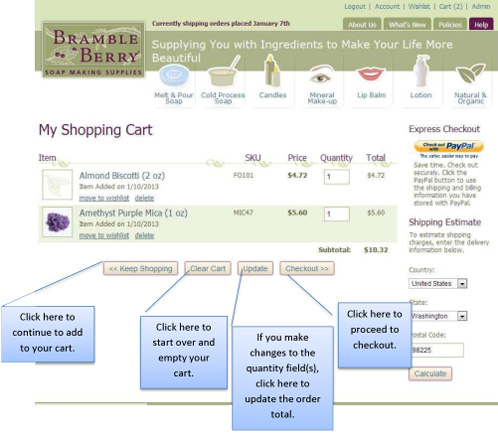
A new tool that we’re really excited about is the Shipping Estimate feature. With a new way to estimate shipping costs, you no longer have to complete the order process to see your shipping options and rates! Just enter the postal code you will be shipping to and click ‘Calculate’. The system will give you your shipping options and prices for items currently in your cart. You can continue to add/change items in your cart and update your order until you click ‘Checkout’. Pretty neat, huh?
NOTE: if you enter the 4 digit extension to the postal code, our system will not offer you all shipping options (only USPS). Be sure to enter just the standard 5 digits.
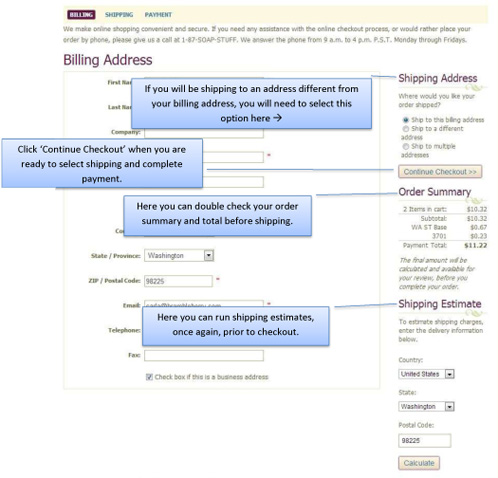
Another new update is the Express Checkout with PayPal. This saves you time by auto filling your order billing and shipping information with billing and shipping information stored in your PayPal account AND completing payment all in one stop. If you use this option, please be sure your addresses are correct in your PayPal account, and be sure to continue through to the PayPal site to complete payment.
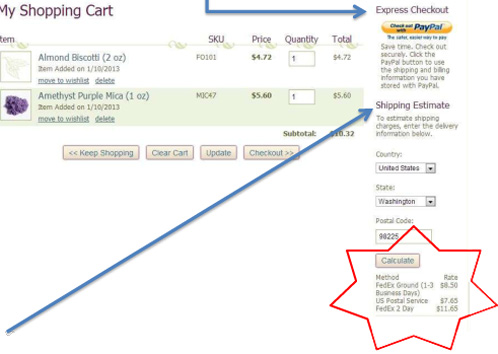
Once you’ve clicked ‘Checkout’ and you’re paying with a credit card or money order, it is time to enter your billing and shipping information. If this is your first order and you’ve created an account, you will only need to enter this information once as our system will save address information in your account for future use under ‘Address Book’. The next step will be confirming billing/shipping addresses, order summary and selecting shipping method. For your safety, your billing address must match EXACTLY the address that your credit card’s statements are sent to, or your card will decline. Our system is strict about this to help prevent fraud!
If you don’t see a shipping method you’d like to use, please feel free to select any method, finish placing your order and contact customer service to make changes within one hour of the order being placed. We are always happy to offer you any and all shipping options available for your order.
NOTE: If you are not seeing FedEx Ground shipping service, check your postal code. If you’ve added the 4 digit extension, your shipping options will be limited.
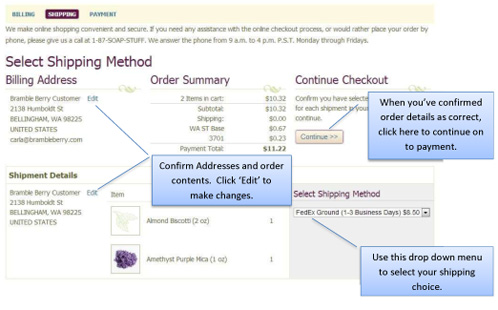 Now, it’s time to enter any coupon codes/discounts you may have, confirm your order for the last time and enter payment information. If you think you may need to make changes or want to add a $10 RUSH fee to expedite your order, you can select ‘Pay by Phone’ and contact customer service to have changes made and provide payment information over the phone. NOTE: By selecting “Pay by Phone”, you will need to contact Customer Service info(at)brambleberry(dot)com or 1-877-627-7883 to complete your order. The order will not ship until you contact us and pay for your order.
Now, it’s time to enter any coupon codes/discounts you may have, confirm your order for the last time and enter payment information. If you think you may need to make changes or want to add a $10 RUSH fee to expedite your order, you can select ‘Pay by Phone’ and contact customer service to have changes made and provide payment information over the phone. NOTE: By selecting “Pay by Phone”, you will need to contact Customer Service info(at)brambleberry(dot)com or 1-877-627-7883 to complete your order. The order will not ship until you contact us and pay for your order.
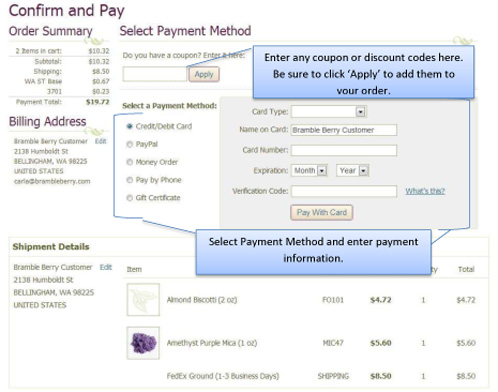
Once you filled in the payment information, you will click the confirmation button and your order will be placed. Your order is now in our system! You will receive an automatic order confirmation to the email address on your account. If you’d like to request a specific sample or have delivery instructions or order questions, leave an order note by using the comment box at the bottom of your order. You have up to one hour after the order is placed to make these requests. If you need to make a special request, make an order change, or add delivery instructions to your order and it’s been longer than one hour, every once in a while we can make an exception based on how long it’s been and your order’s status. Contact Customer Service and we will do our best to accommodate you!
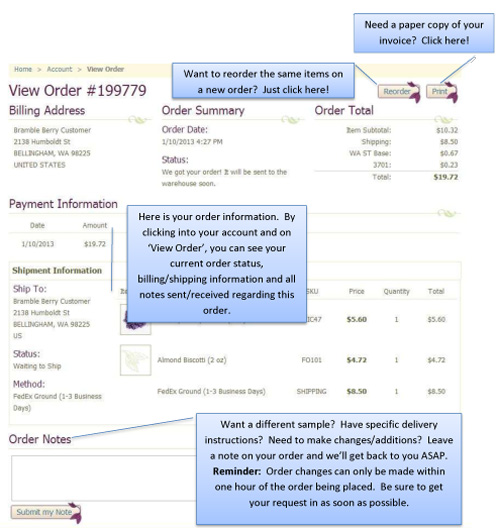
If, for some reason, there is a problem with your payment, you will get an error message telling you so. You can either re-enter corrected payment information or select a different method. Most errors involve the billing address for the credit card. For your safety, our system requires the billing address you enter to be an exact match to the billing address on record with your bank for your card. If you’ve moved recently (or even within the last year) contact your bank to see which address they have on file. It’s usually a quick fix.
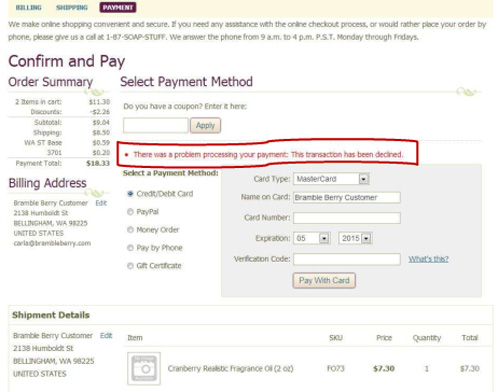
Now that you have an order in the system, you can log in anytime and check the status of your order by clicking on ‘Account’. Here is where all of your orders will be listed along with their status information. You can:
- Access/Download digital goods purchased
- View/Update your profile information (login and password)
- View/Update your address book. Here is where billing and shipping addresses have been saved for you.

Need to make an order change? Once you click ‘View Order’ you will be able to add notes for your order. This is a great place for order questions, concerns, additions and changes.
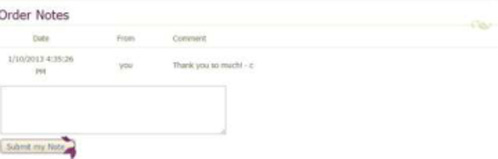
Reminder: Order changes must be received within one hour of placing your order. Our customer service representative will respond to your note as soon as possible. You can check for responses both on the order and in your email. Customer service is in the office from 9-5 PST and we answer phones from 9 a.m. to 4 p.m. PST (we use that last hour to really focus on getting all the emails answered). We do not have customer service working on the weekends typically so if you write us or call us at 7 p.m. on a Friday night, we’ll get back to you first thing Monday morning.
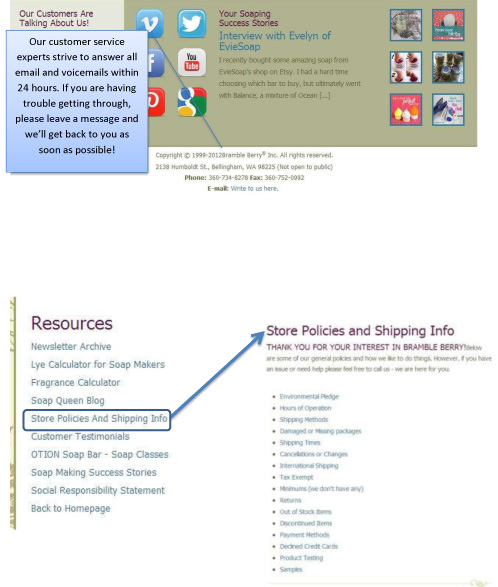
Whew! That’s a lot of information. We’re happy to help you with questions about the new website features in addition to troubleshooting recipes, order issues, product questions and shipment inquiries. Please feel free to contact us by phone or email. Our contact information/links are at the bottom of every page. Store Policies and Shipping Info is a great resource for some commonly asked questions about the Bramble Berry store. You will find information on shipping restrictions, returns, and what to do if you have a damaged or missing package.
We’re excited about this upgrade and hope you are too!





Here’s a request from a new soaper: I don’t have much experience at all with colorants, and it’s so confusing to try to figure out approximately how many pounds of cp soap 10 ml Labcolors will handle (assuming medium dilution, etc.), or how many teaspoons are in 4 oz. of clay, or how far 1 oz of ultramarine blue would go. Your recipes, while fabulous, don’t indicate how much reserve of a colorant is being used to make a particular recipe, for example, and I’m having difficulty determining if Labcolors are a really great deal or not so hot (especially when you see how small that 10 ml bottle is!).
So, if there was some way to figure out general usage rates that relate to the units you’re selling, it could help guide newbies like me into figuring out where to start.
Thankfully, the fragrance calculator gives very good directions on that usage, so you can decide between the bottles, but I have to wonder often if a pound of arkanet would be a good deal, or would it soon overwhelm me and become an albatross around my neck. 🙂
Good morning, Elizabeth!
Thank you so much for the suggestion and feedback — I will pass that onto the team! If you are having some questions about colorants in your cold process soap batches, here are a few blog posts to check out that go in detail on coloring:
Talk It Out Tuesday: Colorants: http://www.soapqueen.com/bath-and-body-tutorials/tips-and-tricks/talk-it-out-tuesday-colorants/
LabColor Usage Rates: http://www.soapqueen.com/bath-and-body-tutorials/cold-process-soap/labcolor-usage-rates/
When using Labcolors, you actually dilute the entire 10 or 20 mL bottle into 8 or 16 ounces of distilled water with a preservative and that will last you several batches. Here is a quick blog post on how to do that:showing you how to do that here:
Diluting Bramble Berry LabColors: http://www.soapqueen.com/bath-and-body-tutorials/tips-and-tricks/diluting-bramble-berry-labcolors/
In most of our cold process recipes, we only use a small amount of LabColor per batch, so it will last you quite awhile! Here are a list of tutorials and blog posts where we used LabColors for you to get some visual explanation:
http://www.soapqueen.com/tag/labcolor/
I hope that this helps! If you have any other questions, don’t hesitate to ask, we are here to help you out. =)
Happy Soaping!
-Becky with Bramble Berry
Your descriptions of “known issues” in fragrance oils leaves much to be desired. Telling us that an FO is “tricky” or “touchy” in CP is not that helpful. Does it accelerate slightly, meaning that you can work with it by soaping at cool temps, or does it run away from you so quickly that you shouldn’t even think about trying a swirl?
Having said that, love your fragrance oils!
It varies so greatly from soaper to soaper, what recipe you use, what temps you’re at when you soap and what your fragrance usage rate is that what will seize your soap, won’t seize mine and vice versa. It is rare, for example, for me to have a batch be not salvageable but for a new soaper, the term ‘touchy’ might save them some heart ache (they might add at an earlier trace, choose more olive oil in their recipe, not water discount etc…). That’s why we haven’t gotten much more specific than that – simply because as with much in soaping, one size doesn’t end up fitting all =)
I really love the new changes. The search feature is so helpful. I was pleasantly surprised even before you posted this. 🙂
Thank you so much for the feedback, Holly! We are so glad you are enjoying the new changes as much as we are. =)
-Becky with Bramble Berry
Excellent work! Any chance a rating feature might be added in the future? =D
Thanks for the suggestion, Liz! It’s actually on the to-do list for our next website rebuild (along with a website rewards program).
-Becky with Bramble Berry
My favorites have to be the shipping estimates and turnaround times. Whoomp!
Thanks for the feedback, Madea! We’ve found that most (if not all) of our customer really like the note on every page letting them know our turnaround time. It helps to be able to plan around orders. =)
-Becky with Bramble Berry
Still no shipping Estimate info for Puerto Rico 🙁
Thanks for letting us know about that Sharlene. I’ve forwarded that our to our IT team and they will be looking at it shortly. We appreciate your keeping us on our toes and letting us know so that we can make your shopping experience even better! =)
P.S. Does your address work with getting estimates from FedEx and USPS? Thanks!
-Becky with Bramble Berry
Nope. Once I select Puerto Rico as Country and click the “Search” button, this is what I get:
“No shipping methods are available for the current items and/or the given destination.”
I’m trying to get the shipping info for the Heavy Duty Column Mold. SKU grpHDCOLUMNMOLD
Thanks for letting us know, Sharlene! We are definitely working on getting that fixed. In the meantime, if you would like a shipping quote, go ahead and e-mail customer service at [email protected] and they will be able to help you right out. =)
-Becky with Bramble Berry
Thanks 🙂
Whoomp! Congratulations!
FYI your soap calculator doesn’t work properly… totaling up to 100% for the oils in a bar of soap, and when I went to print it the screen just refreshed (no adobe document popped up in another screen like before). Thank you!
Hi Sarah!
Which browser are you using? I’d try restarting your browser and clearing your cache to see if that helps. In the meantime, I’ll take a look at it and see if I can figure out what is going on for you. Thanks for letting us know. =)
-Becky with Bramble Berry
I was on your new site the other day and really like it a lot! The search feature is a huge help. I added a few things to my wishlist for my next order. 🙂
Thanks for the feedback, Linda! We appreciate you letting us know what you like about the website and what works for you. =)
-Becky with Bramble Berry
Just wanted to let you know that your search is kinda a pain now. For example if I enter in palm oil. There are 130 items on multiple pages that have nothing to do with palm oil. It is most likely the second 2 last item on the last page. When I am searching for palm oil, that was what I wanted not a kit to make neon soap or cellini blue mica. Just letting you know.
I was going to say the same thing. You have to go through 9 pages of results before finding Palm Oil.
Good morning, Mitchell!
I have passed this concern onto our IT Team so they can take a look at it and see if they can get that fixed up. In the meantime, you can always Google “product name” + “brambleberry” and that will bring up the result for you. Thank you again for your feedback! =)
-Becky with Bramble Berry
Hi Heather!
Thanks for letting us know about the difficulty with the search function. I’ve passed it onto our IT team and they are taking a look at it to see if they can get that fixed up. In the meantime, you can always Google “product name” + “brambleberry” and that will bring up the result for you. We appreciate your feedback and are always working to make the website better and easier for you to use. =)
-Becky with Bramble Berry