
We have been busy updating the Bramble Berry app to make it the very best it can be. If you’re unfamiliar with the app, it allows you easily keep up with Bramble Berry and Soap Queen on Facebook, Instagram, Pinterest, YouTube, Twitter and Tumblr. You can also shop Bramble Berry and access the Lye Calculator and Fragrance Calculator. Click here to get an overview on how to use the app and what it can do. The app is free to use; click here to learn more. Currently, the app is only available for iOS, but we are hoping to make the app available for Android users in the future!
One of the largest updates to the app is the addition of the Fragrance Calculator! The Bramble Berry Fragrance Calculator allows you to easily find out how much Bramble Berry fragrance oil to use in your projects. If you have used the Fragrance Calculator on Bramble Berry, the calculator on the app will feel very familiar.
To use the calculator on the app, open the drop down menu on the top left of the screen. Select “Fragrance Calculator.” Input what fragrance oil you’re using. Then, select what you’re making and how much. The calculator will give you the recommended usage rates for a light, medium and strong scent. If you’re in the middle of prepping ingredients, having the Fragrance Calculator at your fingertips is so convenient.
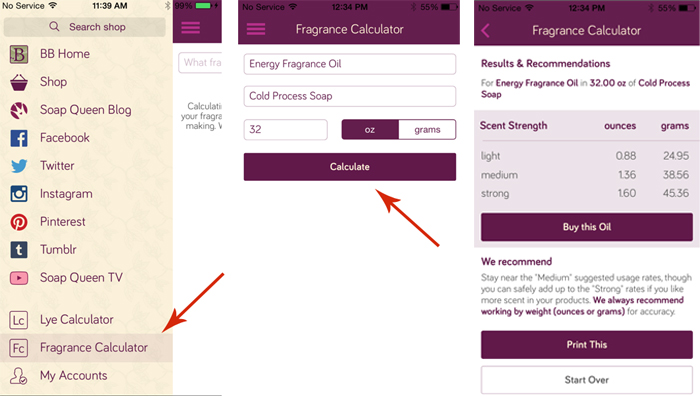
If you love having the Fragrance Calculator on your phone, the app also includes the Lye Calculator as an in-app purchase. The calculator figures in grams as well as ounces. If you have already purchased the older Soap Calculator app, feel free to contact info(at)brambleberry(dot)com and we can activate the Lye Calculator on the new app for you. The Lye Calculator allows you to formulate and save your favorite recipes. You can also set a reminder for when your batch will be fully cured!
The Lye Calculator feature comes with three of my favorite recipes: Lots of Lather, Moisturizing and Nourishing. You can edit these recipes and create your own from 90+ ingredients. The Lye Calculator also allows for a wide range of superfat options. Read more about superfatting soap here.
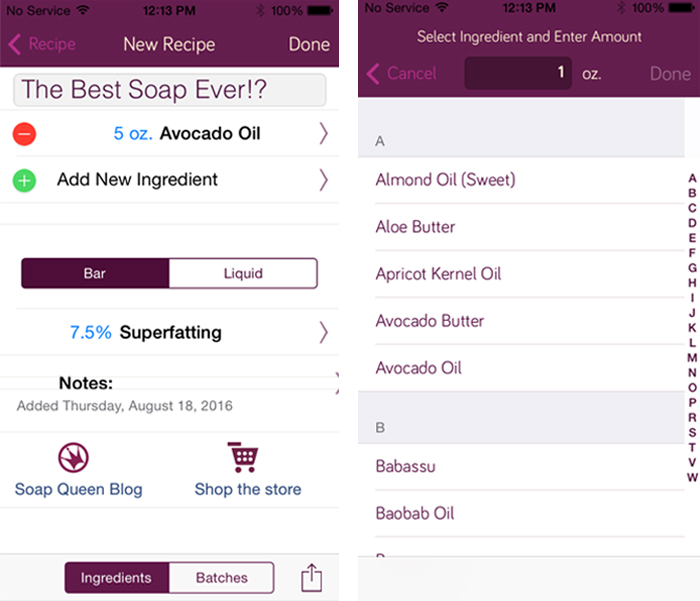
If you use the app to create your recipes, I recommend emailing them to yourself to back them up. The app does a great job of saving the recipes, but technology can falter and it’s always a good idea to have a backup. To email recipes, click the send icon in the bottom right corner. Select “Email Recipe.” You can also print the recipes with AirPrint by selecting “Print Recipe.”
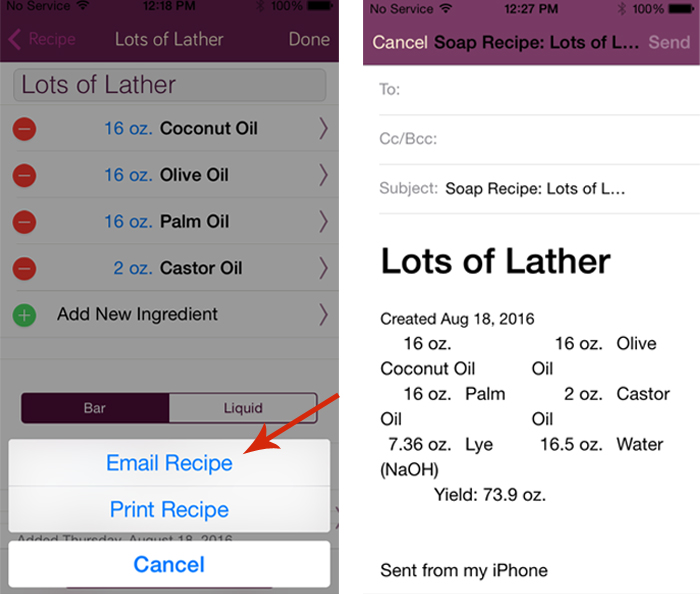
Other major Bramble Berry app updates pertain to the payment process. You can now use coupons during checkout, and Paypal has been added as a payment method. The app is organized very similarly to the site, and also has a wish list feature. If you’re signed into your account, the app updates the wishlist on both your phone and desktop. Items in your cart will also stay there as long as you’re signed into the app =)
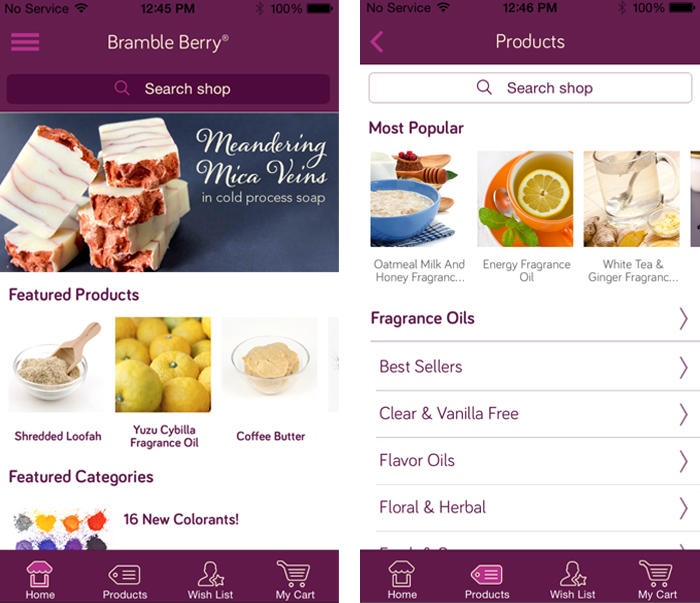
We worked really hard to make shopping for soap supplies on the Bramble Berry app as easy as can be. To shop the site, open up the main menu on the top left corner. Then select “Shop.” From there, you can select what categories of products you’d like to shop, or use the search function to search for something specific.
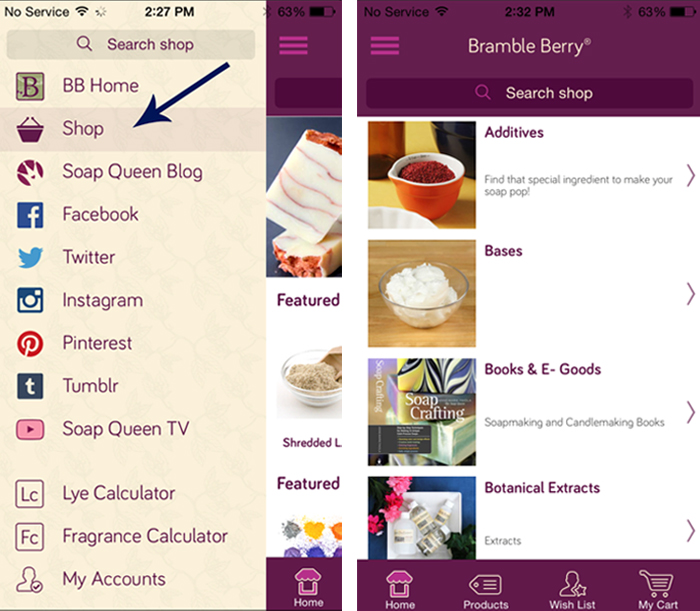
At the top of each category is a list of popular items within the category. For example, you can easily find the Clear Melt and Pour Soap Base along with the Shea and Goat Milk Bases at the top of the “Bases” category. If you click on a product, below the product description you’ll also find tutorials and videos to learn how to use the product.
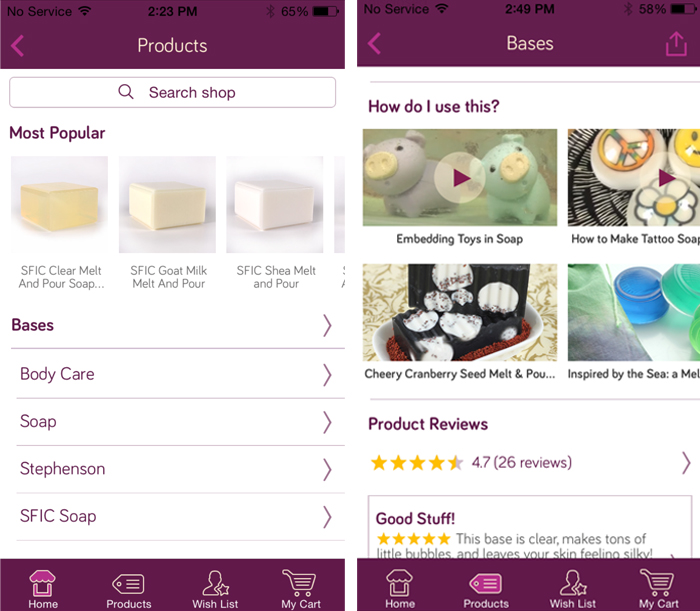
The app is also a great way to follow Bramble Berry on social media, including Instagram, Pinterest, Facebook, Soap Queen TV and the blog. If you would like to be notified when I publish my favorite tutorials, allow notifications from the Bramble Berry app in your phone’s settings. Don’t worry, we won’t spam you with notifications – we send one notification a week. This will also allow the app to send a notification for when your order has shipped.
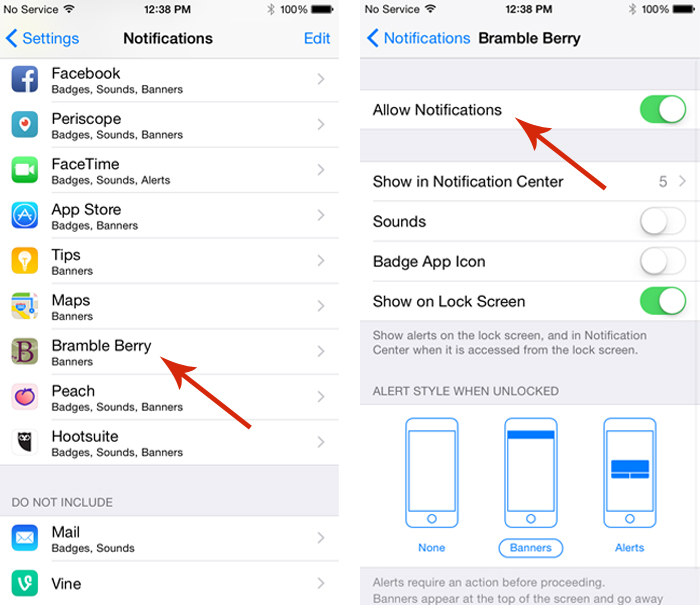
If you’ve used the app, I would love to know what you think and what you’d like to see added. Currently, the app is only available for iOS, but we are hoping to make the app available for Android users in the future!